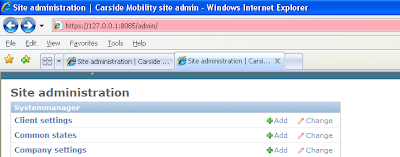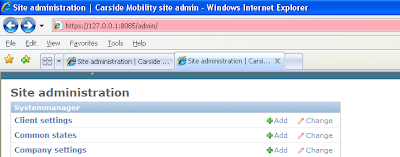I have a Django-based project that I am building using py2exe. Unfortunately, the admin piece does not seem to like something here--my development non-py2exed version works fine, but no tables show up in the py2exe version's admin.

So what's the problem? Well, first off, it's rather hard to debug in py2exed Django:

So, after muddling through with thrown exceptions (logging would have been an option as well), I found the culprit.
In django/contrib/admin/__init__.py lives the admin autodiscover() function. The following part of this function doesn't behave as intended:
# Step 2: use imp.find_module to find the app's admin.py. For some
# reason imp.find_module raises ImportError if the app can't be found
# but doesn't actually try to import the module. So skip this app if
# its admin.py doesn't exist
try:
imp.find_module('admin', app_path)
except ImportError:
continue
I'm not familiar with the
imp module, but it would seem it as though maybe it requires the python source? Or at least something more pure than the mangled code provided by py2exe.
Since imp.find_module is failing, we can just look to import the admin module for each app:
try:
imp.find_module('admin', app_path)
except ImportError:
try: #In py2exe compiled code, imp will have failed to find the admin module, so we will guess and try to import the 'app'.admin
__import__(app+'.admin', globals(), locals(), [])
except ImportError:
pass
continue
Now, it's not necessarily going to be convenient to patch the django source, so we can just create our own autodiscover function and call that.
The following goes in my util.py:
from django.contrib.admin import LOADING
LOADING = False
def autodiscover():
"""
Auto-discover INSTALLED_APPS admin.py modules and fail silently when
not present. This forces an import on them to register any admin bits they
may want.
"""
# Bail out if autodiscover didn't finish loading from a previous call so
# that we avoid running autodiscover again when the URLConf is loaded by
# the exception handler to resolve the handler500 view. This prevents an
# admin.py module with errors from re-registering models and raising a
# spurious AlreadyRegistered exception (see #8245).
global LOADING
if LOADING:
return
LOADING = True
import imp
from django.conf import settings
for app in settings.INSTALLED_APPS:
# For each app, we need to look for an admin.py inside that app's
# package. We can't use os.path here -- recall that modules may be
# imported different ways (think zip files) -- so we need to get
# the app's __path__ and look for admin.py on that path.
# Step 1: find out the app's __path__ Import errors here will (and
# should) bubble up, but a missing __path__ (which is legal, but weird)
# fails silently -- apps that do weird things with __path__ might
# need to roll their own admin registration.
try:
app_path = __import__(app, {}, {}, [app.split('.')[-1]]).__path__
except AttributeError:
continue
# Step 2: use imp.find_module to find the app's admin.py. For some
# reason imp.find_module raises ImportError if the app can't be found
# but doesn't actually try to import the module. So skip this app if
# its admin.py doesn't exist
try:
imp.find_module('admin', app_path)
except ImportError:
try: #In py2exe compiled code, imp will have failed to find the admin module, so we will guess and try to import the 'app'.admin
__import__(app+'.admin', globals(), locals(), [])
except ImportError:
pass
continue
# Step 3: import the app's admin file. If this has errors we want them
# to bubble up.
__import__("%s.admin" % app)
# autodiscover was successful, reset loading flag.
LOADING = False
And then in urls.py, where autodiscover() was already being called:
from django.contrib import admin #Still importing the admin module to map our urls
#admin.autodiscover() #We are going to use our custom autodiscover instead
from util import autodiscover
autodiscover()
Rebuild and we have admin.